Have you ever wondered how to put a site under construction? While browsing the Internet, you’ve probably stumbled upon dozens of sites which tell you that the website isn’t ready for use. Those blogs usually show a neat graphic with some text and subscription or contact forms embedded for the users. But if you tried to do something similar with WordPress, you probably left disappointed because there are no such options in the system.
Since WordPress allows you to do everything on your own, you definitely have the option of coding the entire thing by yourself. While it is possible to create a custom page that will serve as a maintenance or under construction page, this task requires designing and programming skills, and even if in that case, it takes the time to wrap up the entire page. Luckily, some great WordPress plugins can help you with that.
Under Construction Page

Today, we are going to show you one of the best plugins for the job. Under Construction Page for WordPress is completely free, yet it provides more features than most of the paid versions of the competitors. The plugin is designed for complete WordPress beginners which mean that it will take you about five minutes to generate your first maintenance page and publish it on the blog. Let us show you some of the key features and options you get to use with Under Construction Page.
Key Features:
- Simple – nobody has time to configure tens of unnecessary options
- Free – download, install and use it
- Maintained – new version comes out at least twice a month with new themes, features, and bug fixes
- Works out of the box – despite being used on almost 100 thousand WP sites there haven’t been bug reports for months
- Supported – have a look at the support forum; every thread is answered in less than 24 hours
- Fun – why have a boring black&white under construction page when you can have a fun, colorful one with professionally designed graphics
Options:
Before we get into details, let us show you the list of options which let you control your custom maintenance page.
- Under construction mode – off / on
- Automatic End date & time – automatically disable development mode on a set date
- Google Analytics Tracking ID – track visits via Google Analytics
- Theme – 25+ available, new ones are added with each update
- Custom CSS – adjust any part of the page to fit your needs
- Title – page title, for SEO
- Description – page description, for SEO
- Headline – main headline/title
- Content – anything you need to display, from styled text to images
- Login Button – show a discrete link to the login form, or WP admin if you’re logged in
- Social icons/links – link to your favorite social profile: Facebook, Twitter, Google+, LinkedIn, YouTube, Vimeo, Pinterest, Dribbble, Behance, Instagram, Email, Phone, Skype, WhatsApp, Tumblr
- Whitelisted User Roles – user roles who see the site, instead of maintenance page
- Whitelisted Users – users who see the site, instead of maintenance page
Just a few clicks until the perfect under construction page
The installation of the plugin is as easy as one, two, three. Just like with any other plugin, you can install it directly from your WordPress site by going to Plugins -> Add New and searching for “Under Construction”. Alternatively, you can download Under Construction Page and install it manually.

After activating the plugin, you will find everything you need in Settings -> UnderConstruction. There will be five tabs that let you personalize your maintenance page and control the behavior of the plugin.
The most interesting tabs are those in the middle. They will let you choose a design of your page simply by selecting one of the available graphics. If you are familiar with CSS, you can even personalize any theme to your likings by entering the code below it. Once you have the design you like, the next tab will let you fill in the details like titles, descriptions, and add content that you wish to show on the page. You can even add social media icons and contact information.
Often, you will want your logged in users to be able to see the normal page instead of the maintenance one. The Access tab holds options for controlling that. Choose who can access the site and who will see the maintenance page simply by selecting checkboxes. It’s easy as that!
When you have everything in order, it suffices to click one button to put your site in the maintenance mode and activate everything you’ve worked with. You can even set automatic end dates and times, and connect your page with Google Analytics for a better understanding of your visitors.
Want even more?
It isn’t surprising that such a great plugin has been rapidly gaining popularity. In just a few months, Under Construction Page has attracted tens of thousands of new users and there are now more than 100,000 active users and more than 500 five-star reviews!
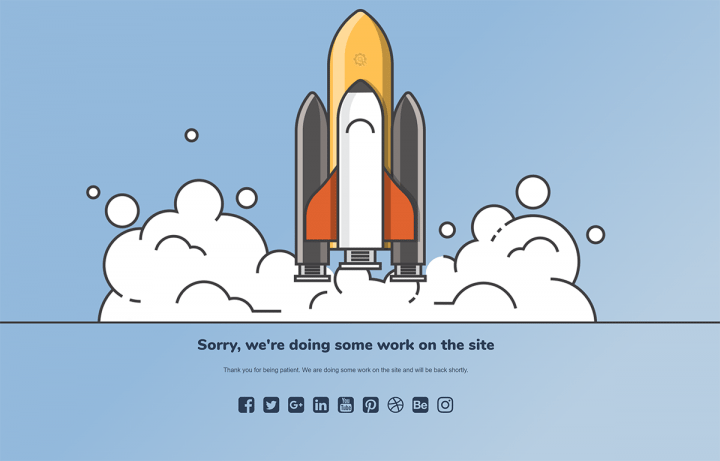
To celebrate the milestone, guys at Web Factory have started working on the extended version of the plugin which should be available in the following weeks. With everything we mentioned in this article, you can expect even more:
- Drag and Drop page builder
- Improved access control
- Custom links with custom expire rules
- MailChimp and Zapier support
- Support for local database autoresponder
- Import and Export settings
- Unsplash API integration – get access to more than 200k photos
- Newsletter module
- Countdown timer and much more!
Wrapping up
There’s nothing more to say about this fantastic WordPress plugin. Sooner or later, every blogger will have to work on the site and restrict access to it for some time. Whether it is just for a day or maybe a month, Under Construction Page plugin for WordPress will help you get the best out of it. So, install the plugin and see what it has to offer – it’s free.

Leave a Reply