One thing about blogging has taught me is that having a test blog is the right way to go in regards to making changes. Think about this way, if you add new code to your theme you run the risk of the new code conflicting with the existing code. You can avoid this issue by making a test copy of your blog. This will allow you to make changes to your theme and see exactly how the new code interacts before implementing it on your main blog.
- My take so far: WPOutcast’s Experience With Cloudways WordPress Hosting
Creating a Clone Blog
Making a clone blog using CloudWays is very simple. Once you have logged in hover your mouse over on the side panel (as shown below) to see a drop down menu. Select the option “Clone Server.”
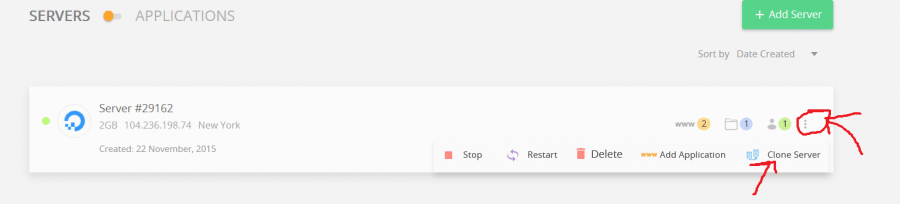
- Thinking about moving? (How To Migrate WordPress To Cloudways Hosting)
Once you have selected the “Clone Server” option you should see a confirmation message. Click “yes”

You should now be on the next screen. In the bottom right-hand corner select the button “Clone Server” to begin creating the copy (depending on the size of the blog this could take a while). And that’s it! You now have a test blog.

Here is what I love about CloudWays. It’s really easy to do things in your customer dashboard. I can restart the server and restart other services if I run into any issues. See below for how to restart or disable certain parts of the server.
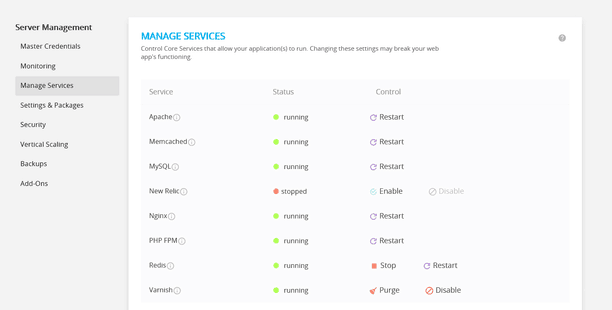
The most important feature is the backups. I do not have to use any backup plugin for WordPress because I have things set up to run backups automatically. In the event you want to use a plugin because you feel better doing so, check out our free list of backup plugins.
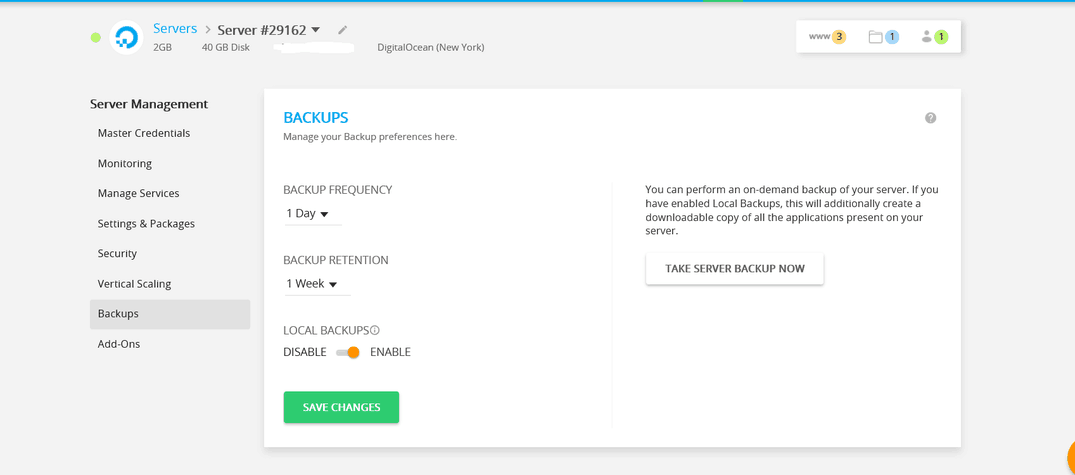
CloudWays is one of the best web hosts I’ve been on in years. With the plan that WPOutcast is on and the ease of upgrading your server automatically, I can relax because. I know I am in full control of the blog and it’s up-time. There is a free trial you could sign up with if you want to take this host for a test drive and see how much faster your blog is.
Let me know if you join in the comment section below.
Don’t forget to share this blog post if it was helpful.

hi DEREK PRICE
very nice article.keep up good work.